SimpleFX WebTrader is fully customizable to meet each user’s specific needs. In this post I will show you how to change some of the application settings to improve your trading experience.
To adjust the size of the chart or hide some options, click on the arrow icon (B.) or drag the blue line to stretch or compress the chart (A.)
You can do the same with the section under the chart…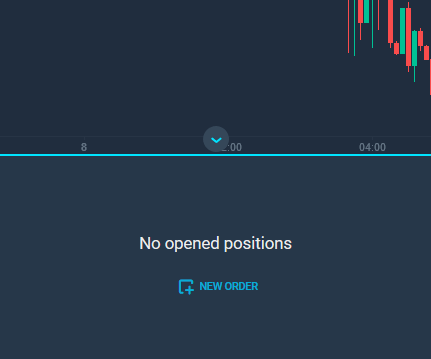
…and with the section on the right.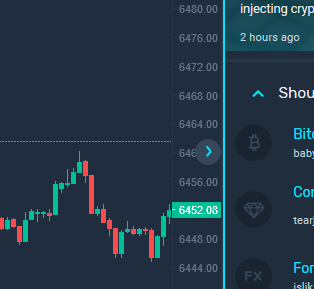
You can also adjust the symbol list and put your favorite instruments on the top.
Another option is to replace the traditional symbol list with mini-charts. Click the more options icon, and choose the mini-charts tab.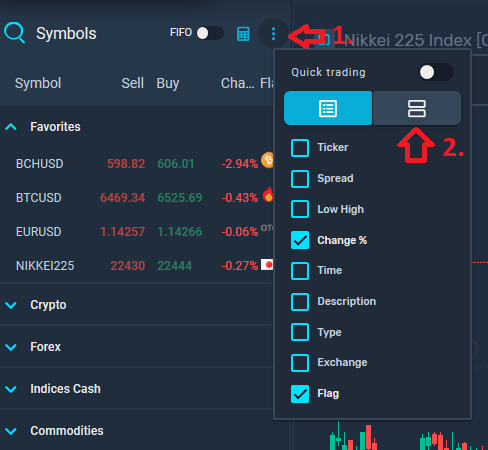
With the blue down arrowheads (˅) you can expand a list or sections such as TV, news, and shoutbox, while with blue up arrowheads (˄) you can hide them.
Give it a try and customize SimpleFX WebTrader to your needs.
