In margin trading closing your order at the right time is no less important than opening it. That is why in SimpleFX WebTrader we have designed two different ways to close an order.
If you’d like to know how to make a market order read this tutorial.
Closing an order directly on the chart
I have an open BUY position with 0.03 lots of AUDCAD. To close the order I open the AUDCAD chart (if you have problems finding it, read this tutorial). All my positions on this instrument are shown as labels.
I can close each order by simply clicking the “X” on the label and then choosing “Close at the market price” button.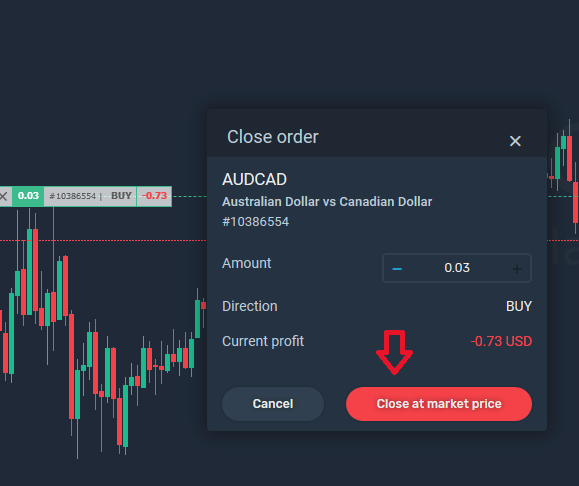
Closing an order using the list below the chart
I can also close the position using the list of my open orders at the bottom of the screen. First, I choose the “OPEN” tab. As you can see I have just one open order.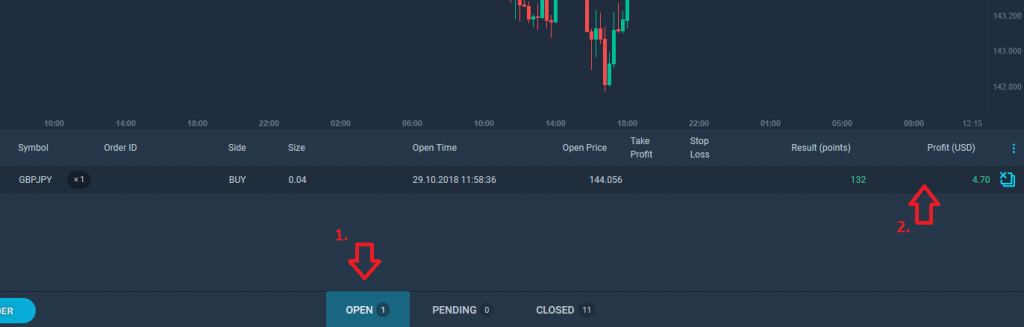
On the very right side of the table, there’s an “X” icon. Clicking it I can close all orders on this position.
