You can trade with SimpleFX using a Tether account. Benefit from the world’s leading stablecoin – Tether. It’s a perfect solution since the volatility on Tether (a cryptocurrency pegged to USD at 1:1) is reduced to a minimum. You don’t have to worry that the funds you keep on your SimpleFX account devalue overnight.
Tether is a widely used alternative to fiat money. The Tether accounts are especially attractive for people who still use fiat currency accounts, because they don’t like the volatility of Bitcoin, Ethereum, Litecoin or Monero.
Some of the SimpleFX traders cashed out all the profits they made on margin trading because they didn’t want their deposit to lose value. This is less common recently since we are more or less on the bullish side of the cryptocurrency market (especially in the eve of the Bitcoin halving), but in 2018, keeping your profits in crypto could be tough.
That’s not a problem with Tether (USDT). Stablecoins address the important issue of excessive volatility of cryptocurrencies. They combine all the advantages of crypto: safety, anonymity, decentralized network, transparency, but at the same time are pegged to one or more dominant fiat currencies.
Apart from your SimpleFX account, you can keep Tether on popular hardware wallets such as Ledger or Trezor.
Here’s how to open your first SimpleFX Tether account and make a deposit.
Go to app.simplefx.com and log into your account. Open the slide-in menu clicking the ☰ icon in the top left corner of the app…

…and click “Accounts & Deposits”.
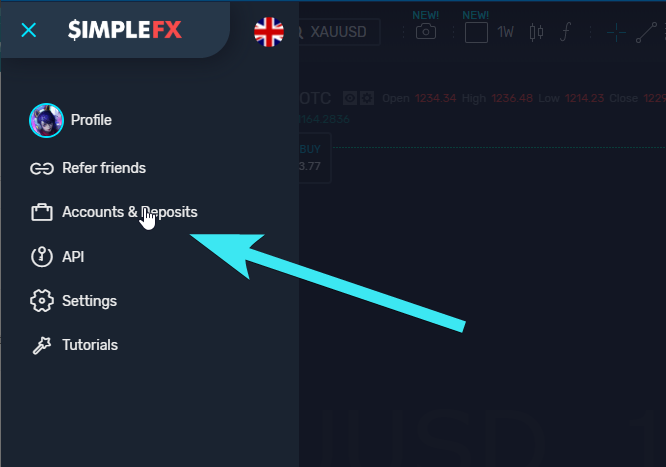
Then click the “Add new account” button.
Choose the “Live” option to be able to make your Tether transfer.
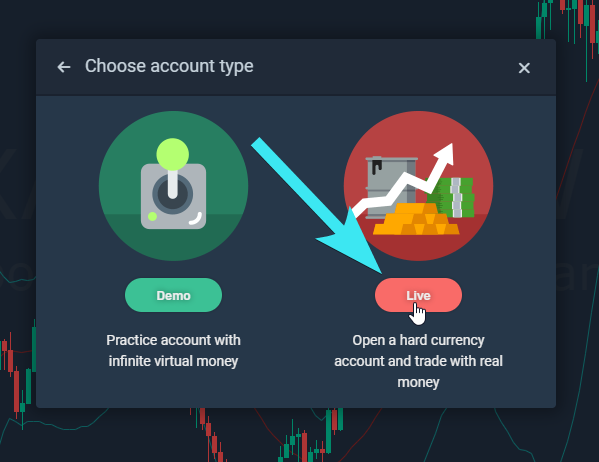
Now you will see all the account types available. Choose USDT (Tether). You will recognize it thanks to a characteristic “T” icon.
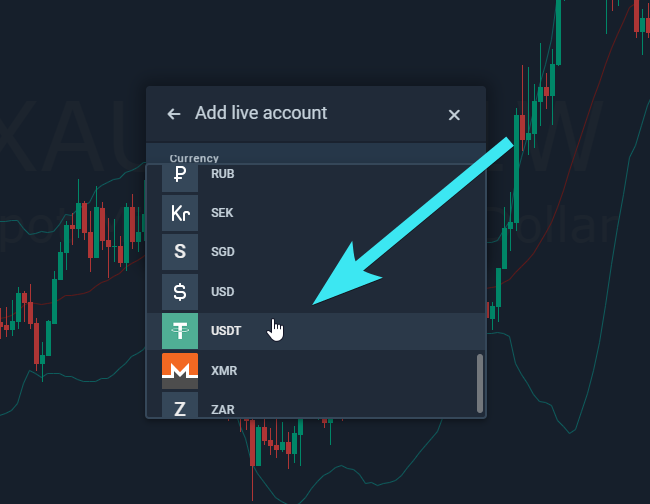
Set up a strong password (at least 8 characters, some capped, with special symbols, letters, and numbers).
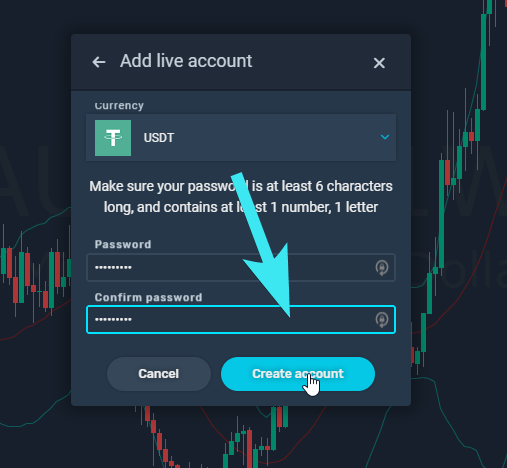
Your Live Tether account is active. Pick it from the list…
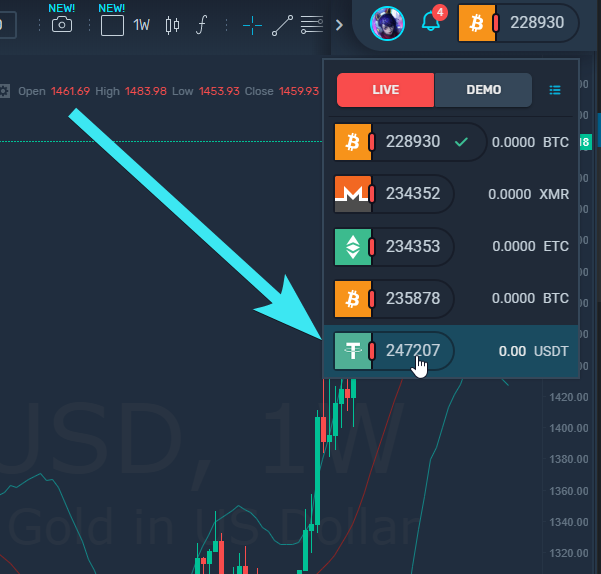
… and click the “Deposit” button.

Now, there are two standards of the Tether wallet. ERC20 or USDT-ERC20 is the USDT issued by Tether based on the ETH network.
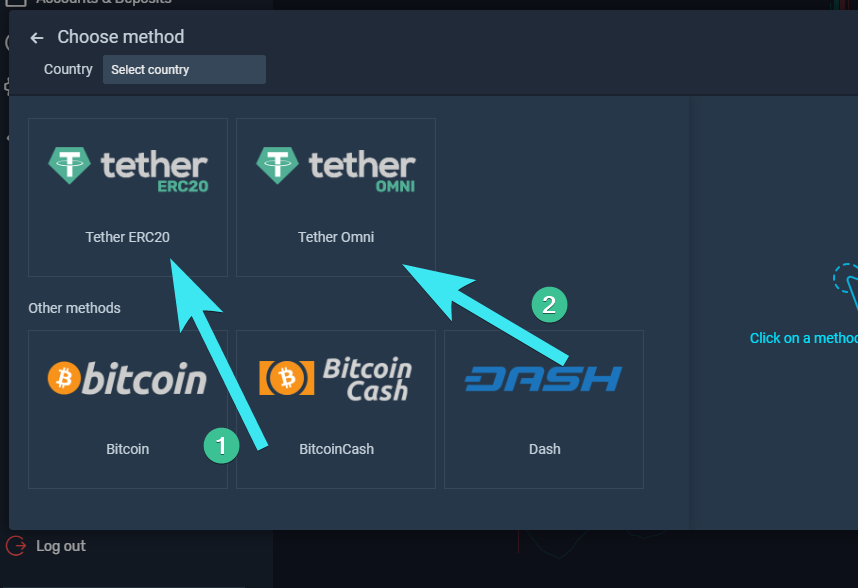
Tether Omni – USDT-Omni is the USDT issued by Tether based on the BTC network. The currency deposit address is the BTC address, with deposits and withdrawals taking place on the BTC network. The protocol used by USDT-Omni is the Omni layer protocol built on the BTC blockchain network.
Copy Tether address (1) or scan it (2) to finalize the payment.
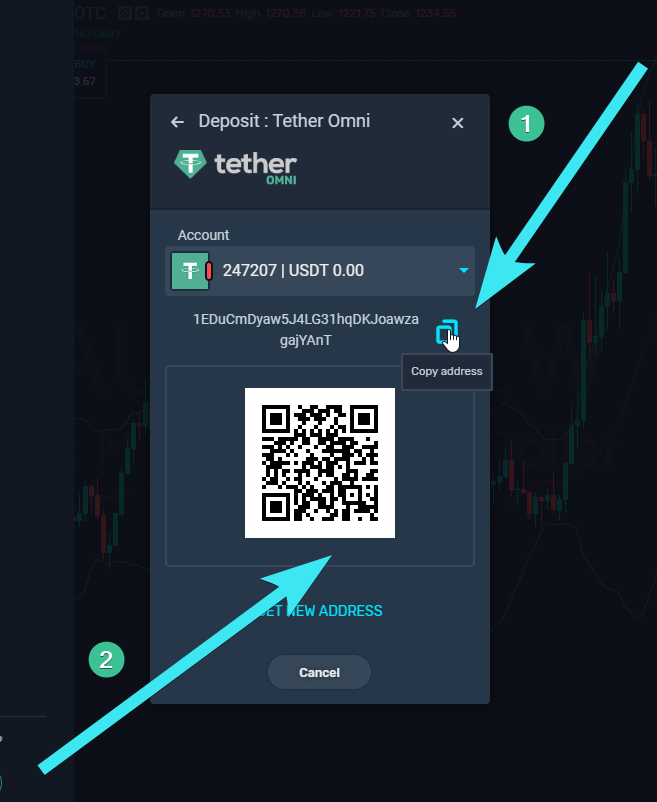
That’s it. Enjoy trading with the world’s most popular stablecoin.
