Good news for tens of thousands of SimpleFX users in Asia and Africa. We have added five new currencies you can run your SimpleFX account with:
- Indian rupee (INR)
- Indonesian Rupiah (IDR)
- Singapore dollar (SGD)
- Malaysian ringgit (MYR)
- South African rand (ZAR)
It’s a great step in SimpleFX’s global expansion. We have just extended our reach by 1.75bn people using these currencies. We also enabled fiat money transfers in one of the 10 richest countries in the world (Singapore).
At SimpleFX we have a global approach to business. Our goal is to make it possible for everyone to participate in the financial markets. You can make a profit wherever you live, and whatever amount you have at your disposal. That’s why we have no minimum deposits are enthusiastic about the cryptocurrencies.
Now you can run a trading account in 24 different traditional fiduciary currencies and seven cryptocurrencies (Bitcoin, Ethereum, Dash, Monero, and more).
The new payments are supported by Skrill service, with over 36 million users worldwide. Skrill is one of the leading money transfer providers. The company was founded in London in 2001. At the moment it hires more than 500 and is valued for over 1.1 billion euro ($1.2bn).
We have added the five currencies because of strong pressure from a growing community of SimpleFX traders in India, Indonesia, Singapore, Malaysia, and South Africa. So far they were using USD or cryptocurrency transfers. Now they can run their accounts in their national currency.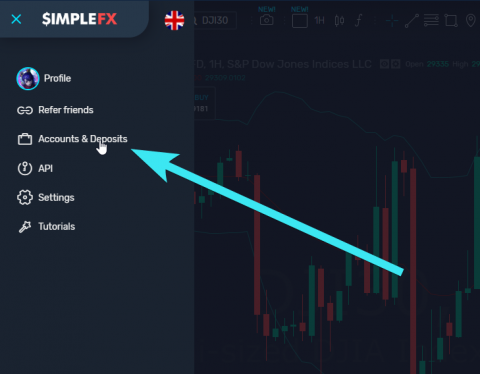
To open a new account with SimpleFX choose the “Accounts & Deposits” option in the slide-in menu, and hit the “Add accounts” button.
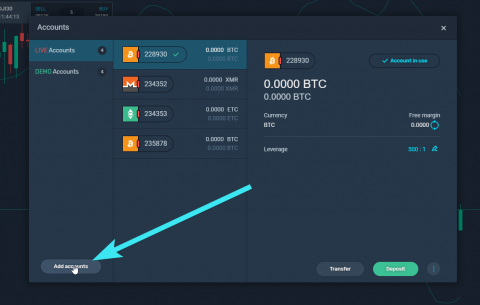
Choose between “Demo” and “Live”, and then pick the currency of your choice from the dropdown menu. The last step is to choose a strong password for the new account.
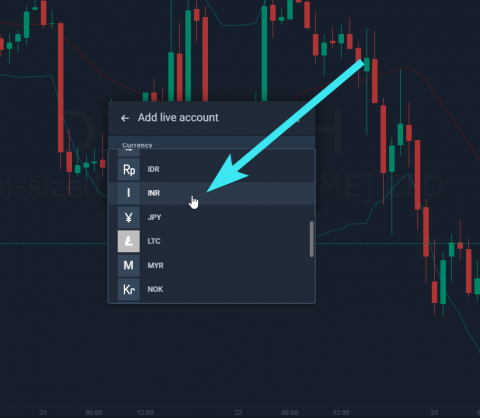
For Demo accounts, you can start trading in the new currency immediately. If you choose Indian rupee, you will get as much as 14 million to learn margin trading.

For live accounts, choose your country first, and then pick the Skrill payment option. The Skrill transfers are instant, so the money you deposit should be available for trading immediately.
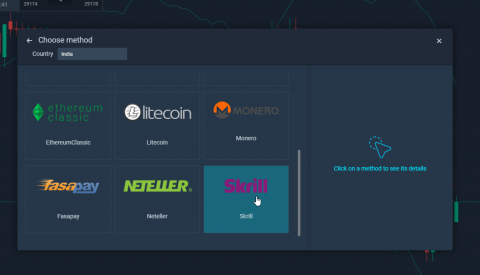
Please note that for Skrill transfers to SimpleFX account the minimum amount is the equivalent of $20. If you’d like to enjoy the accounts with no minimum deposits, no fees and the best transfer security, choose one of the SimpleFX cryptocurrency accounts. However, in this case, you’ll need to wait several minutes (up to an hour) for your money to arrive, which is not a problem if you plan ahead.

