Good news! We are happy to announce, you can deposit and withdraw money using Monero and Ethereum Classic systems.
Both of them are one of the best blockchain-based money transfer solutions. Now you can deposit and withdraw money using eight different cryptocurrencies: Bitcoin, Bitcoin Cash, Dash, Ethereum, Ehereum Classic, Litecoin, and Monero.
At SimpleFX we want to make the most of the cryptocurrency and blockchain opportunities. We believe in the community and want to give you the broad choice of transfer services. This is the cryptocurrency spirit we have always believed in.
How to make a Monero or Ethereum Classic deposit
Click the “☰” icon in the top left corner of the app to open the main slide-in menu.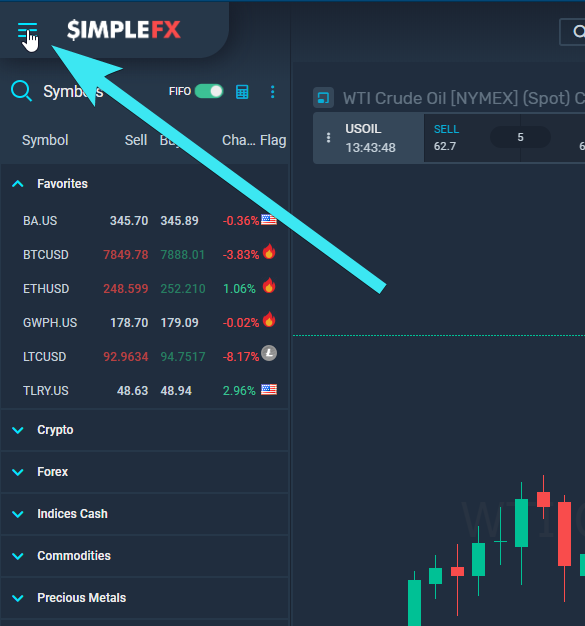
Then go to the “Accounts & Deposits” section.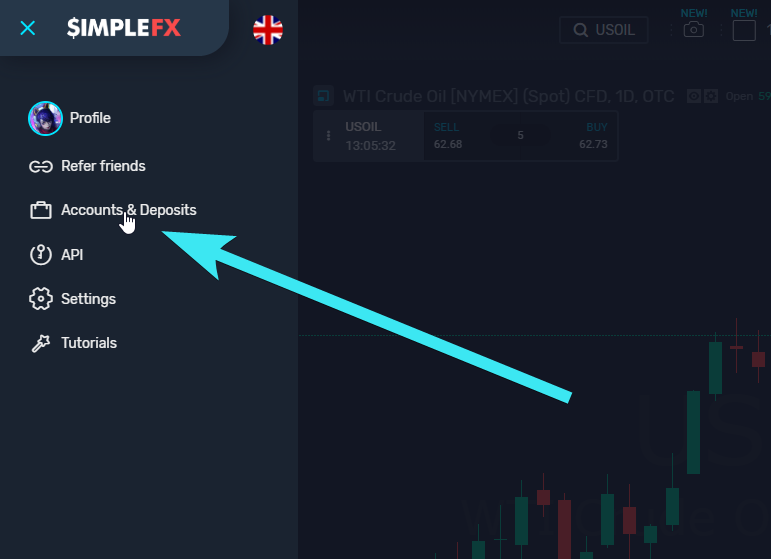
Go to “LIVE Accounts” and click the “Add accounts” button.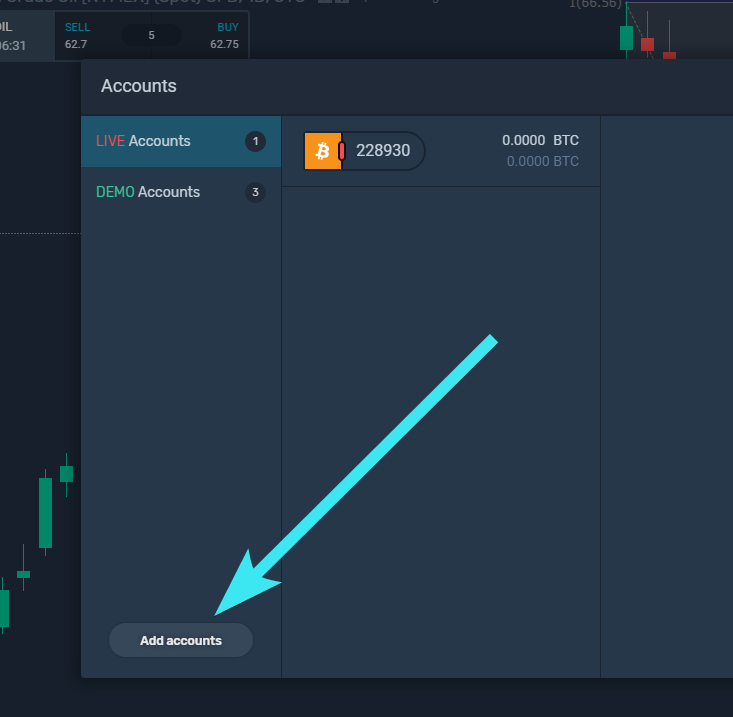
Pick “LIVE” account. You can deposit money only to your “LIVE” accounts.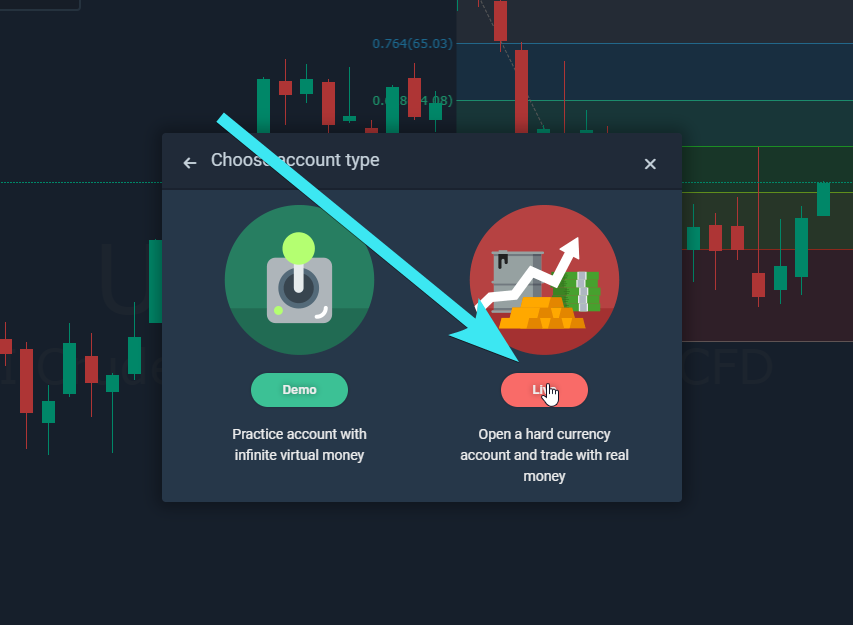
You will see the list of all fiat and crypto accounts available on SimpleFX platform. Choose “ETC” for Ethereum Classic…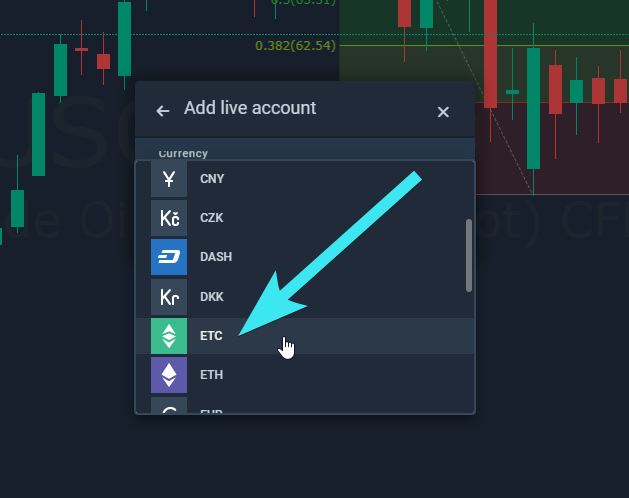
… or “XMR” for Monero account. Then create a unique, strong password for each of your accounts.
Once you have your Ethereum Classic or Monero account ready pick it from your “LIVE Accounts” list.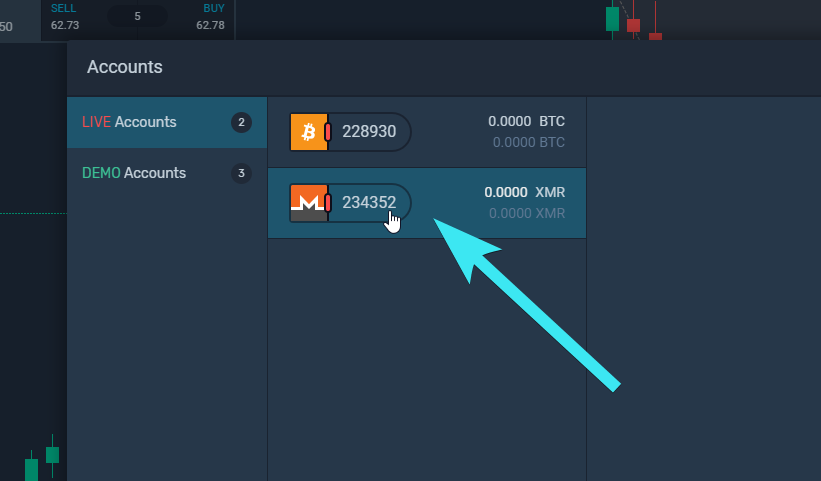
With your Monero live account active, you can make a deposit.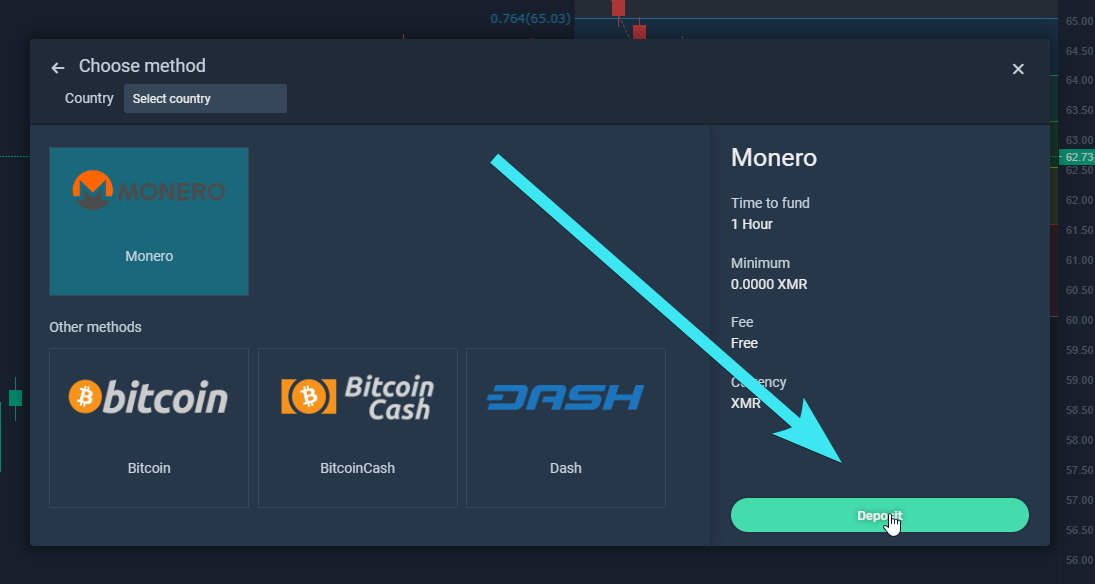
Paste the unique address to your wallet app or use the QR code to make a deposit.
Remember that in the case of Ethereum Classic, we don’t support transactions generated from smart contracts. You need to use traditional Ethereum Classic transactions instead. The minimum gas limit is 32,000.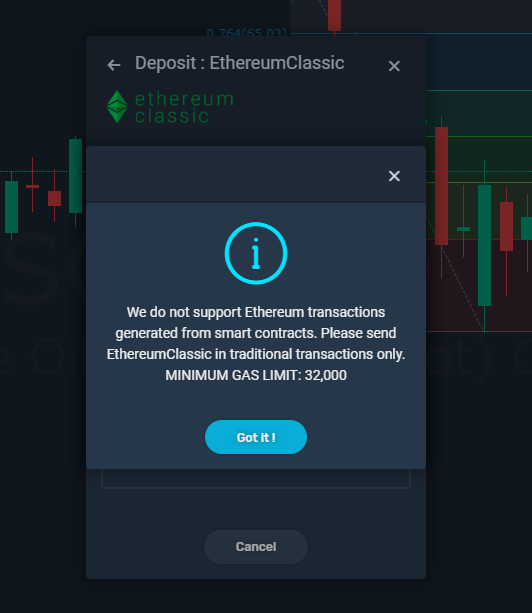
To make an Ethereum Classic deposit, use the unique address or QR code.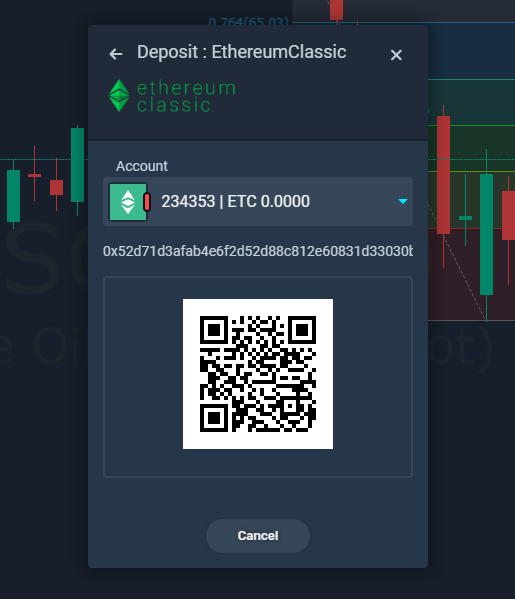
When your Monero or Ethereum Classic account is funded, you can trade making a real profit. You can withdraw your money anytime, but only to the wallet linked with the LIVE account – the one you made your deposit from.
If you would like to use another wallet, you need to create an additional LIVE Account. In SimpleFX all additional accounts are free to use.

