Multicharts are a great feature for desktop and laptop trading, making SimpleFX a truly multiplatform tool. Here’s how it works.
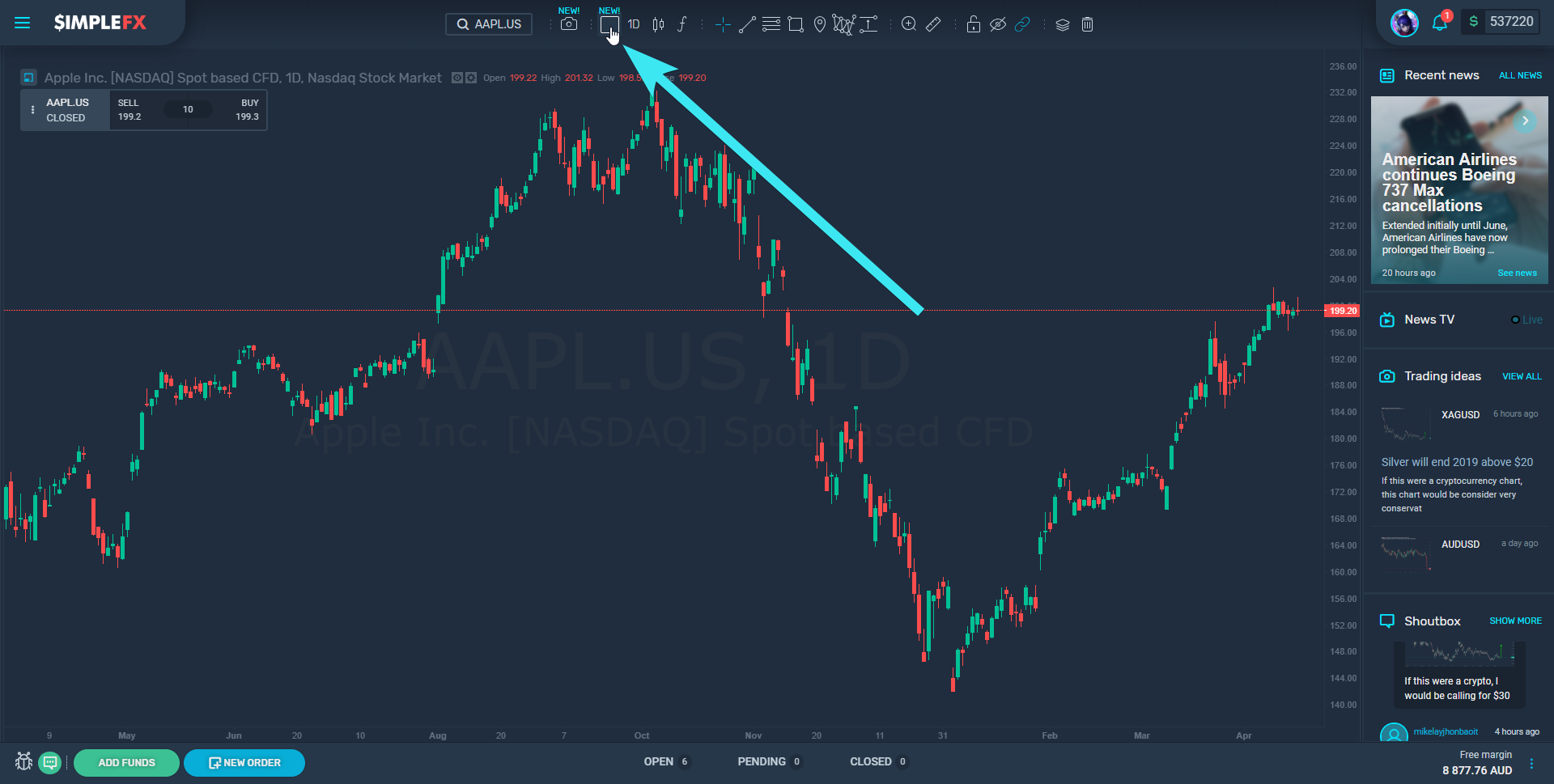
Click the icon at the top of the screen. As a default, the one chart view is set. You can change it to many different layouts. I choose to split my screen into three.
You can control each window, search for the symbol, choose timeframe, chart type, as well as use the technical analysis drawing tools and indicators.
Hope you like the new feature. Let us know, what you think.