The smartphone generation prefers action over analysis. If you’d like to make money with successful trades from anywhere, you should stop wondering, and just start doing it.
It’s easier than you think. Mobile apps are ready for effective trading. I write more about it in this article.
First step: Set up an account
- Pick an app. SimpleFX WebTrader is designed for smartphones and tablets. The trading app adjusts to any screen size and the interface is optimized for small screens.

- Sign up with just a few taps. Accept the T&C and choose the e-mail address and strong password you’ll use for this account.

- That’s it. You’re account is ready to use once you verify the e-mail.
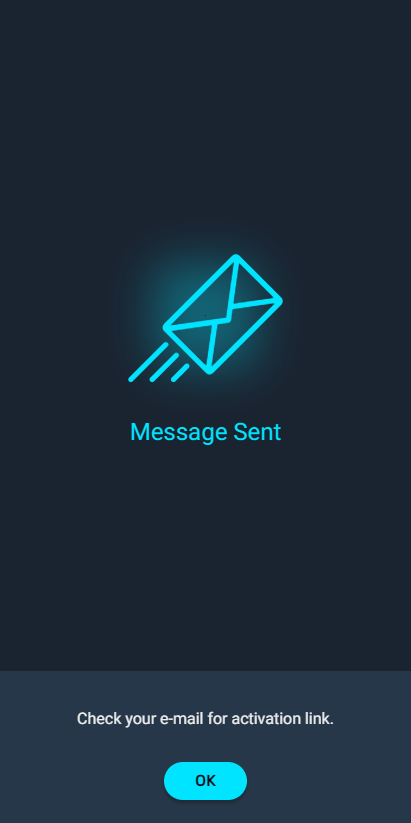

Second step: Open an order
My profile on SimpleFX is ready. I’m trading with my DEMO account. Let’s buy some EURUSD. I need to fint the symbol, since I haven’t added it to my favorites yet.
- Tap the search icon on the right side.

- Type in “EURUSD” and tap the EURUSD symbol on the list.

- Now you can see the EURUSD chart. Just explore the space below “SELL” and “BUY” buttons to determine the number of lots you want to trade. I go for a “BUY” order.

- Now I just have to confirm the order. That’s it. My trade is active now.

How to close a position
- I tap the “My traders” button on the bar.

- Now I can see the details. I tap “Close” and my trade is closed.

- I can use it to practice more. If it were my LIVE Account I would have been able to transfer the money to my bank account or crypto wallet.
 That’s it. Enjoy trading with SimpleFX on your mobile!
That’s it. Enjoy trading with SimpleFX on your mobile!

