Trading Ideas (TIs) is a new SimpleFX feature we really love. On one hand, it helps beginner traders make their first successful orders and develop effective strategies. On the other, it’s a great way for experts to promote their personal brand and make additional money with SimpleFX affiliate program.
In this post, I’ll explain how to browse TIs and follow your favorite traders, whose ideas you trust.
How to browse Trading Ideas
TIs are available in the right-hand column of SimpleFX WebTrader app.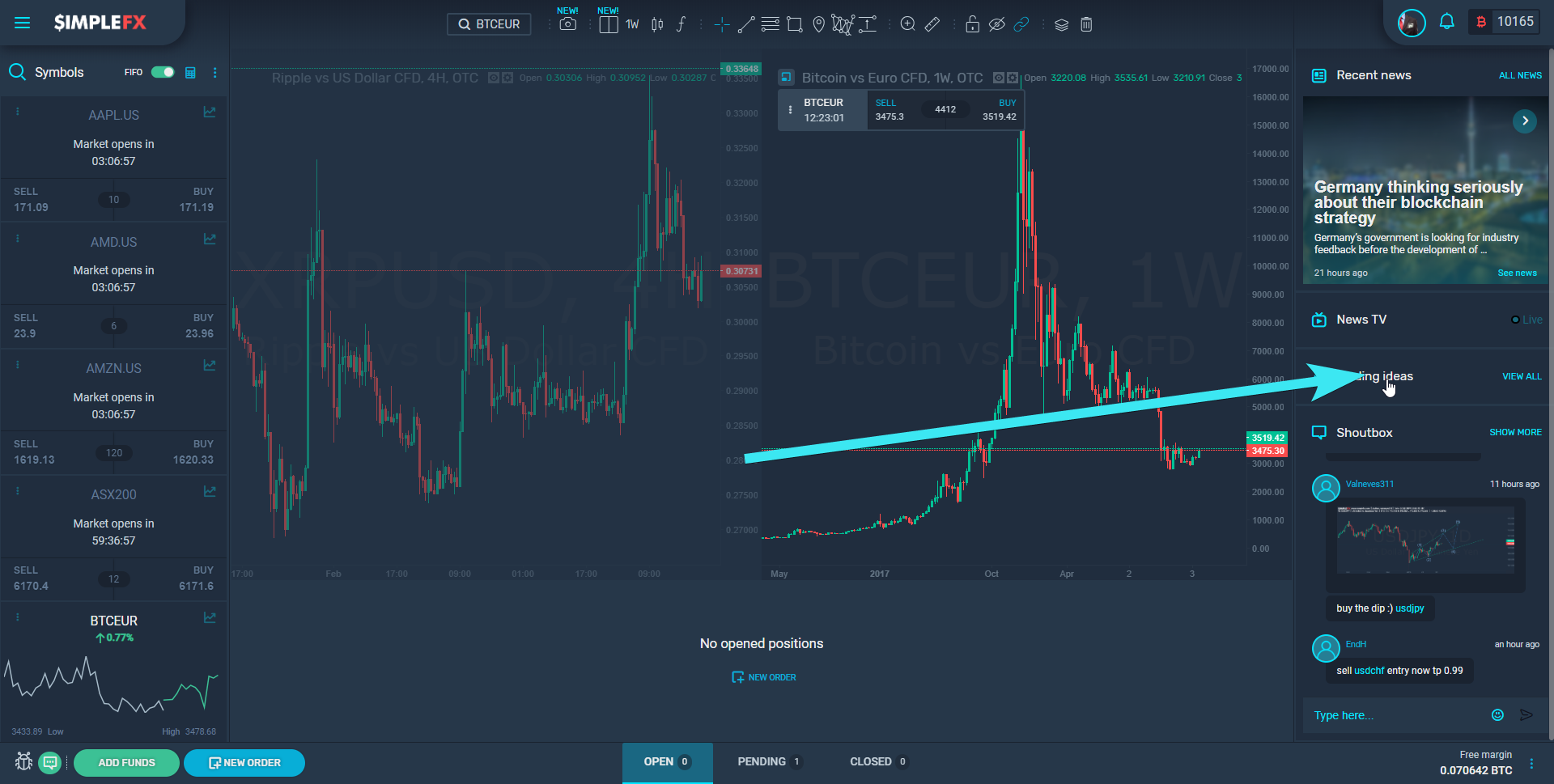
Click the arrowhead icon to expand the TI box. You can scroll up and down through the most recent TIs.
Click “View all” to show TIs in the full column height.
The full view includes a filter icon, which is very handy.
Using filters you can show TIs made by a single user, or the authors you follow. You can narrow the resultsto a specific date range, symbol or tag. Click “APPLY FILTER” to see just the TIs that are important to you.
Here’s a list of TIs about BTCUSD.
How to follow a TI author?
Click on a TI to view it. In the top-left corner, you’ll see the author.
Click the name to see his/her profile. Now you can click the “FOLLOW” button.
Following your favorite authors allows you to quickly filter the TIs using just one click.
Browse TIs through SimpleFX user Profiles
You can use your Profile to access TIs. Click “My Trading Ideas” to see your list or “Following” to see profiles of your favorite authors.
You can have many followed users. Don’t worry you get lost – you can always use the serachbox.
Once you click the author you can access all his/her TIs
You can also use filters on this list.
Have fun sharing your Trading Ideas!