Withdrawing funds with SimpleFX is as easy as making a deposit.
The first step is to click on the menu icon (☰)…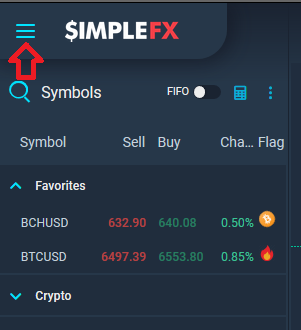
…and open the “Accounts & Deposits” section.
Now go to your live accounts tab and choose the account you want to withdraw money from. Let’s say I want to get some money from my ETH account. To do it I click the more options icon…
… and choose the “Withdrawal” option.
From my Ethereum account, I choose Ethereum service and click the “Withdraw” button.
If this is my first withdrawal or I want to use a new wallet address, I need to add it to the list and confirm via e-mail.
I paste the wallet address and label it to easily recognize it the next time you request a withdrawal.
I open my mailbox and confirm the address clicking the “VERIFY” button.
After confirming the address you will be redirected back to SimpleFX WebTrader app. Now, I follow the previous steps choosing my newly verified address.
Then I enter the amount I want to withdraw and click on the “Withdraw” button.
That’s it. My coins will soon appear in my Wallet. All crypto withdrawals with SimpleFX work in a similar way.