SimpleFX WebTrader was designed to be as easy-to-use as possible, hence there are several ways of doing it. Just chose the one that’s the most convenient for you.
Here are three different ways of finding the instrument. Let’s say I’m looking for Amazon stock.
- Type the instrument’s name in the search box in the top right corner.
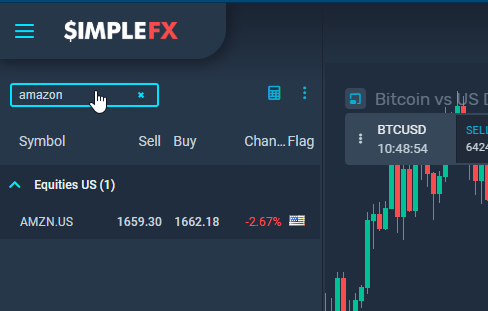
- You can also use the toolbar search box.
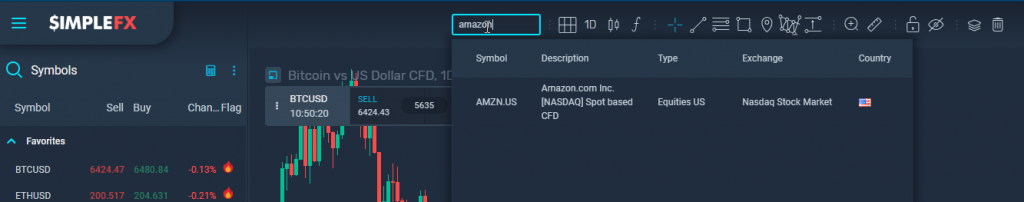
- Finally, you can press Shift + any other key
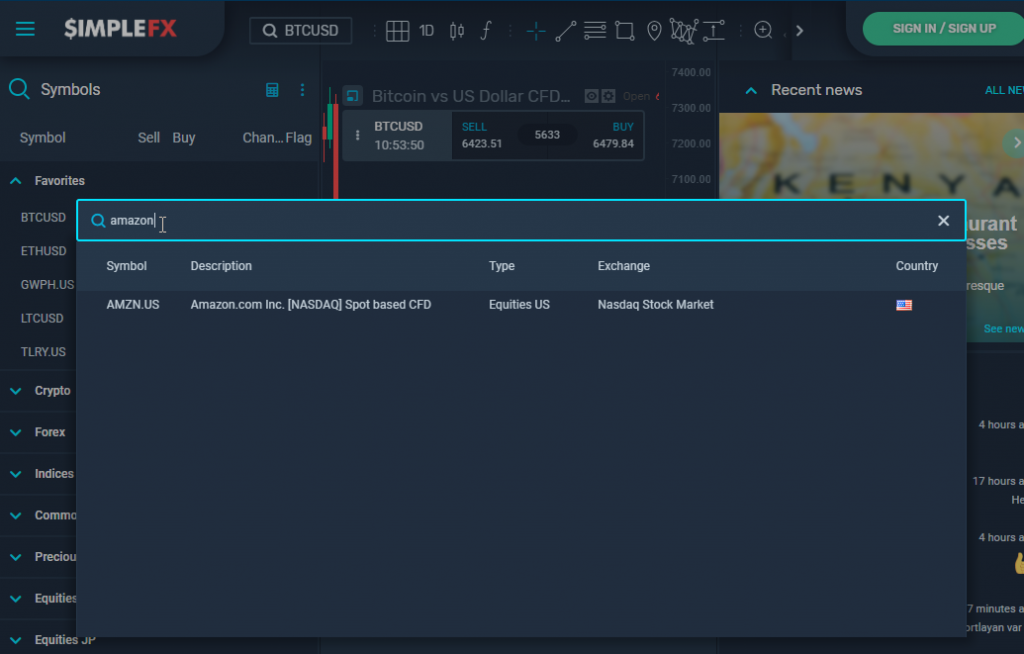
We made SimpleFX Webtrader very comfortable. That’s why whenever you start typing something in the search box, SimpleFX will immediately show you list of all the result containing this string of letters.
If you type “usd”, you’ll get not only all forex and crypto pairs with USD but also the stock and commodities traded in US dollars.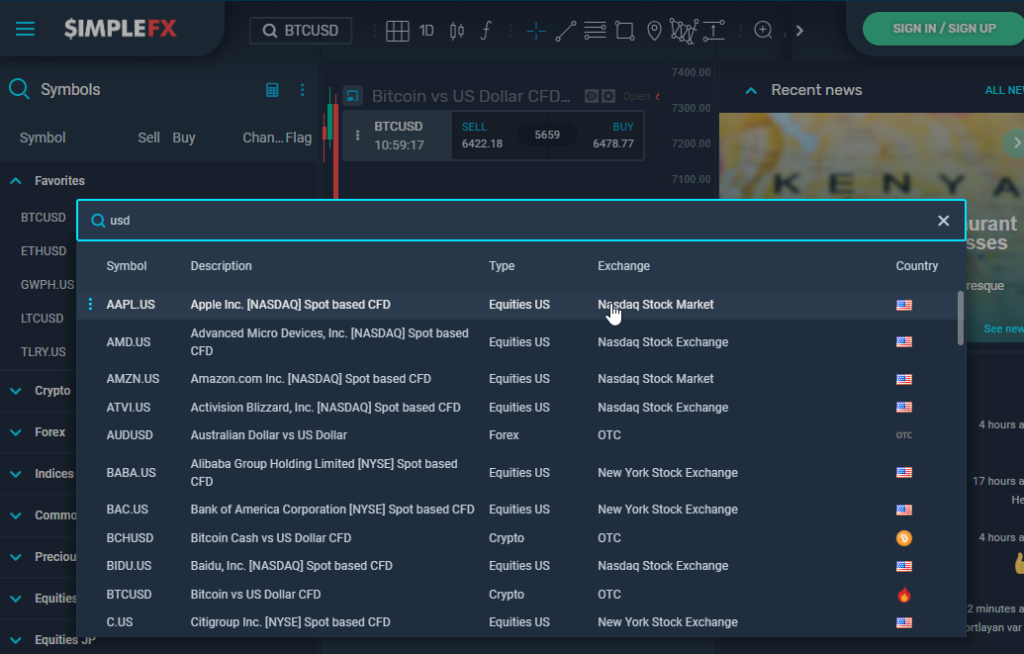
And if you type “turk”, you’ll get not only Turkish Lira vs. Euro or US dollar but also Borsa Istanbul stock.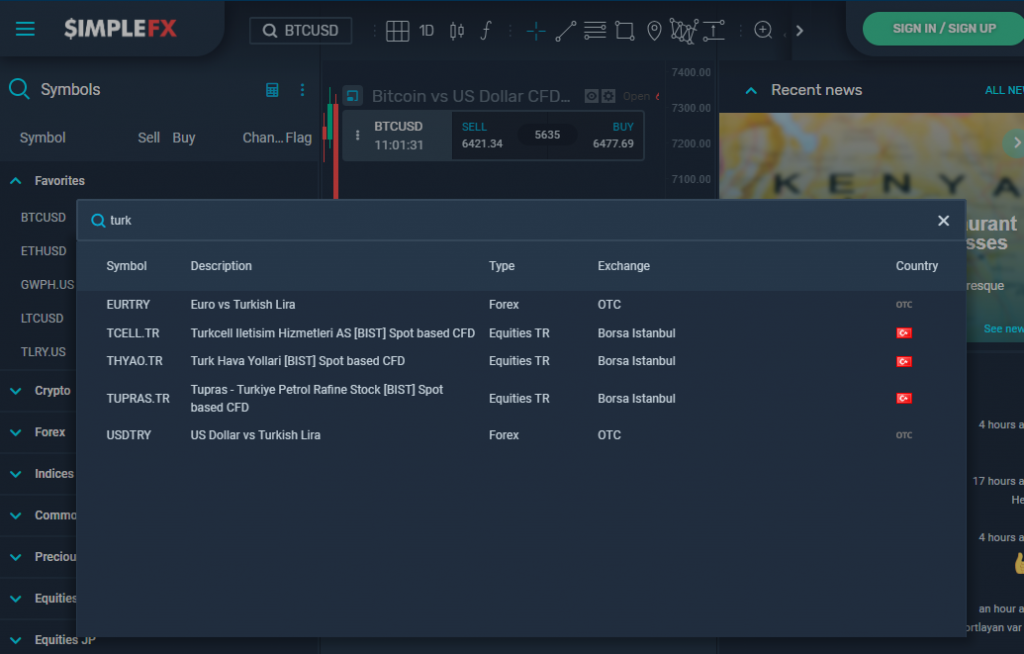
If you have any questions contact our SimpleFX WebTrader support with the in-app chat.
